Imagine Edgenuity - Proctorio Lockdown Browser
New for the 2025 School Year, PSD will be utilizing the 'Proctorio Lockdown Browser' for Imagine Edgenuity.
There is a fairly rampant problem with cheating on this learning platform. They have an article about it:
Blocking User Scripts - https://help.imagineedgenuity.com/hc/en-us/articles/23236099072919-Blocking-userscripts
The Proctorio Lockdown Browser should curb this.
Proctorio Lockdown Browser overview - https://help.imagineedgenuity.com/hc/en-us/articles/31772979806743-Proctorio-Lockdown-Browser-overview
Proctorio Lockdown Browser student experience - https://help.imagineedgenuity.com/hc/en-us/articles/31775109110295-Proctorio-Lockdown-Browser-student-experience
The Proctorio Lockdown Browser will be released before the 2025 School Year. This article will be updated when that happens. This Lockdown Browser Chrome extension will be force-installed for all Students. They will not be able to take a test on the Imagine Edgenuity platform without having it installed. They can still take tests on personal devices, but only if those personal devices have the extension installed.
Taking an assessment using Proctorio Lockdown Browser
Students will take the following steps:
- In the Course Map, click any Quiz, Test, or Exam.
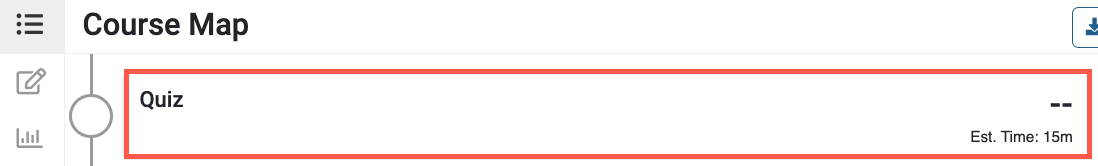
-
Click to Begin the assessment.
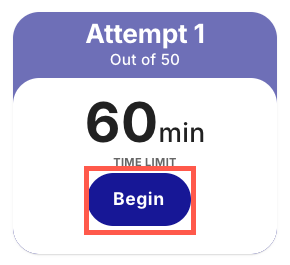

- The Proctorio Before You Begin page displays. Read it, then scroll to the bottom of the page.
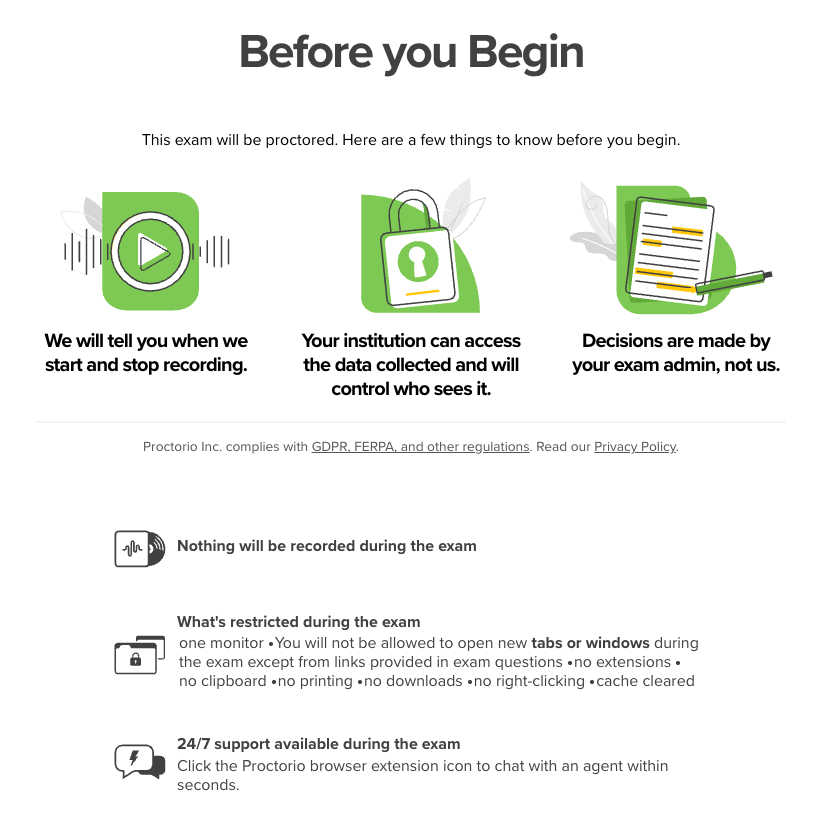
- Take any required actions listed in a red box at the bottom of the page, for example:
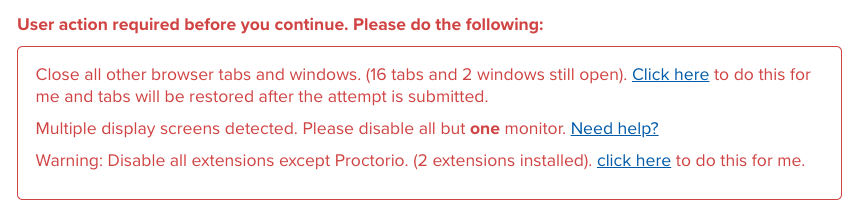
- When the Accept button is available at the bottom of the page, click it.
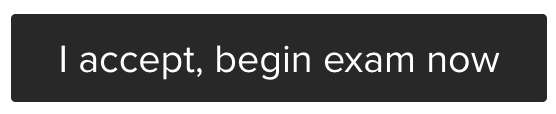
Success
The student can take the assessment.